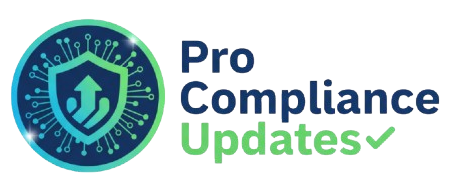This webinar examines the strategic integration of ChatGPT as a productivity tool for Excel users in professional environments. Participants will learn evidence-based approaches to leveraging AI assistance for formula development, data analysis, and spreadsheet optimization while maintaining accuracy and security standards.
The session addresses practical implementation strategies, including effective prompt engineering, output validation protocols, and workflow integration methods. Key focus areas include appropriate use cases for AI assistance, data privacy considerations, and compliance requirements for organizational environments.
Attendees will gain actionable frameworks for incorporating ChatGPT into their Excel workflows while understanding critical limitations and risk mitigation strategies. The program emphasizes professional judgment in AI utilization, ensuring participants can maximize productivity benefits while avoiding common implementation pitfalls that could compromise data integrity or organizational security.
Upon completion, participants will possess the knowledge and tools necessary to implement ChatGPT as an effective Excel productivity enhancement within their professional context, supported by clear guidelines for responsible and compliant usage.
WHY SHOULD YOU ATTEND?
This webinar addresses the critical gap between ChatGPT's potential and practical, safe implementation in professional Excel environments. Attendees will learn to dramatically reduce time spent on formula troubleshooting, data analysis, and repetitive tasks—often cutting hours of work down to minutes—while simultaneously establishing proper safeguards to protect sensitive data and maintain compliance standards.
The training is essential because improper use of AI tools with Excel can lead to formula errors in critical business calculations, inadvertent data breaches, or compliance violations, while underutilization means missing opportunities for substantial productivity gains that competitors may already be capturing. Participants will leave with immediately applicable skills to leverage AI assistance confidently and responsibly, positioning themselves as more efficient and valuable contributors in an increasingly AI-integrated workplace.
AREA COVERED
• Introduction to ChatGPT and its capabilities for Excel users.
• Crafting effective, precise prompts to get accurate Excel-related outputs.
• Using ChatGPT to generate and refine Excel formulas, functions, and VBA code.
• Validating and testing AI-generated formulas and scripts in real-world Excel scenarios.
• Common mistakes and pitfalls when using ChatGPT for Excel tasks.
• Data privacy, security, and compliance considerations when using AI tools.
• Integrating ChatGPT into day-to-day Excel workflows for productivity gains.
• Live demonstrations: Successful outputs vs. flawed results and how to correct them.
• Tips for continuous learning and improving results with ChatGPT over time.
• Resources and next steps for mastering AI-assisted Excel work.
LEARNING OBJECTIVES
- Understand how ChatGPT can enhance productivity in Excel by assisting with formulas, VBA, and problem-solving.
- Learn best practices for crafting clear, effective prompts that yield accurate and useful Excel-related outputs.
- Discover methods to validate and test ChatGPT-generated formulas, code, and solutions before implementation.
- Identify common pitfalls and mistakes when using ChatGPT for Excel, and how to avoid them.
- Explore safe ways to use ChatGPT while maintaining data privacy, security, and compliance with organizational policies.
- Gain hands-on experience through live examples and case studies showing both successful and flawed AI outputs.
- Develop strategies to integrate ChatGPT into your Excel workflow without losing control over accuracy and decision-making.
WHO WILL BENEFIT?
- Financial Analysts - Professionals who regularly build complex financial models, perform variance analysis, and create executive reporting dashboards
- Data Analysts - Specialists responsible for data manipulation, trend analysis, statistical reporting, and business intelligence using Excel as a primary tool
- Business Analysts - Professionals who translate business requirements into Excel solutions, create process documentation, and support decision-making with data insights
- Accountants and CPAs - Financial professionals managing general ledgers, preparing financial statements, conducting audits, and ensuring regulatory compliance
- Operations Managers - Leaders overseeing performance metrics, inventory tracking, resource planning, and operational reporting functions
- Project Managers - Professionals managing project timelines, budget tracking, resource allocation, and stakeholder reporting through Excel-based systems
This webinar addresses the critical gap between ChatGPT's potential and practical, safe implementation in professional Excel environments. Attendees will learn to dramatically reduce time spent on formula troubleshooting, data analysis, and repetitive tasks—often cutting hours of work down to minutes—while simultaneously establishing proper safeguards to protect sensitive data and maintain compliance standards.
The training is essential because improper use of AI tools with Excel can lead to formula errors in critical business calculations, inadvertent data breaches, or compliance violations, while underutilization means missing opportunities for substantial productivity gains that competitors may already be capturing. Participants will leave with immediately applicable skills to leverage AI assistance confidently and responsibly, positioning themselves as more efficient and valuable contributors in an increasingly AI-integrated workplace.
• Introduction to ChatGPT and its capabilities for Excel users.
• Crafting effective, precise prompts to get accurate Excel-related outputs.
• Using ChatGPT to generate and refine Excel formulas, functions, and VBA code.
• Validating and testing AI-generated formulas and scripts in real-world Excel scenarios.
• Common mistakes and pitfalls when using ChatGPT for Excel tasks.
• Data privacy, security, and compliance considerations when using AI tools.
• Integrating ChatGPT into day-to-day Excel workflows for productivity gains.
• Live demonstrations: Successful outputs vs. flawed results and how to correct them.
• Tips for continuous learning and improving results with ChatGPT over time.
• Resources and next steps for mastering AI-assisted Excel work.
- Understand how ChatGPT can enhance productivity in Excel by assisting with formulas, VBA, and problem-solving.
- Learn best practices for crafting clear, effective prompts that yield accurate and useful Excel-related outputs.
- Discover methods to validate and test ChatGPT-generated formulas, code, and solutions before implementation.
- Identify common pitfalls and mistakes when using ChatGPT for Excel, and how to avoid them.
- Explore safe ways to use ChatGPT while maintaining data privacy, security, and compliance with organizational policies.
- Gain hands-on experience through live examples and case studies showing both successful and flawed AI outputs.
- Develop strategies to integrate ChatGPT into your Excel workflow without losing control over accuracy and decision-making.
- Financial Analysts - Professionals who regularly build complex financial models, perform variance analysis, and create executive reporting dashboards
- Data Analysts - Specialists responsible for data manipulation, trend analysis, statistical reporting, and business intelligence using Excel as a primary tool
- Business Analysts - Professionals who translate business requirements into Excel solutions, create process documentation, and support decision-making with data insights
- Accountants and CPAs - Financial professionals managing general ledgers, preparing financial statements, conducting audits, and ensuring regulatory compliance
- Operations Managers - Leaders overseeing performance metrics, inventory tracking, resource planning, and operational reporting functions
- Project Managers - Professionals managing project timelines, budget tracking, resource allocation, and stakeholder reporting through Excel-based systems
Speaker Profile
 Crispo Mwangi
Crispo Mwangi
Crispo Mwangi is a globally recognized Microsoft Most Valuable Professional (MVP) in Excel, Excel Book Author, a Microsoft Certified Trainer (MCT), and a leading authority in data management and business analytics. With years of hands-on experience delivering training to diverse audiences across industries, Crispo has helped thousands of professionals unlock the full potential of Excel, Power Query, and other Microsoft tools to solve complex business challenges. Currently, Crispo serves as an Excel Trainer and Consultant, delivering both in-person and online programs that combine deep technical expertise with practical, results-driven learning. He is also the founder and host of the East, …
Upcoming Webinars

Leadership: Strategic Planning and Decision Making

Writing Techniques for Auditors and Risk Management Profess…

Language is Code - Intro to AI - Generative AI - ChatGPT an…

Gossip-Free: Leadership Techniques to Quell Office Chatter

Do's and Don'ts of Giving Effective Feedback for Performanc…

Women’s Hostility to Women at Work: Myth or Reality

4-Hour Virtual Seminar on Audit Proofing your Payroll Opera…

Do's and Don'ts of Documenting Employee Behaviour, Performa…


Retention Starts Here: Stop Losing Your Critical Talent and…


Practice Safe Stress ™: Preventing Burnout While Building R…

Impact Assessments For Supplier Change Notices

Cleanroom, Microbiology and Sterility Assurance Practices f…




Thriving in a Hybrid Workplace: Keys to Leadership and Team…

2-Hour Virtual Seminar on DeepSeek vs ChatGPT AI for CPAs a…

Understanding EBITDA – Definition, Formula & Calculation
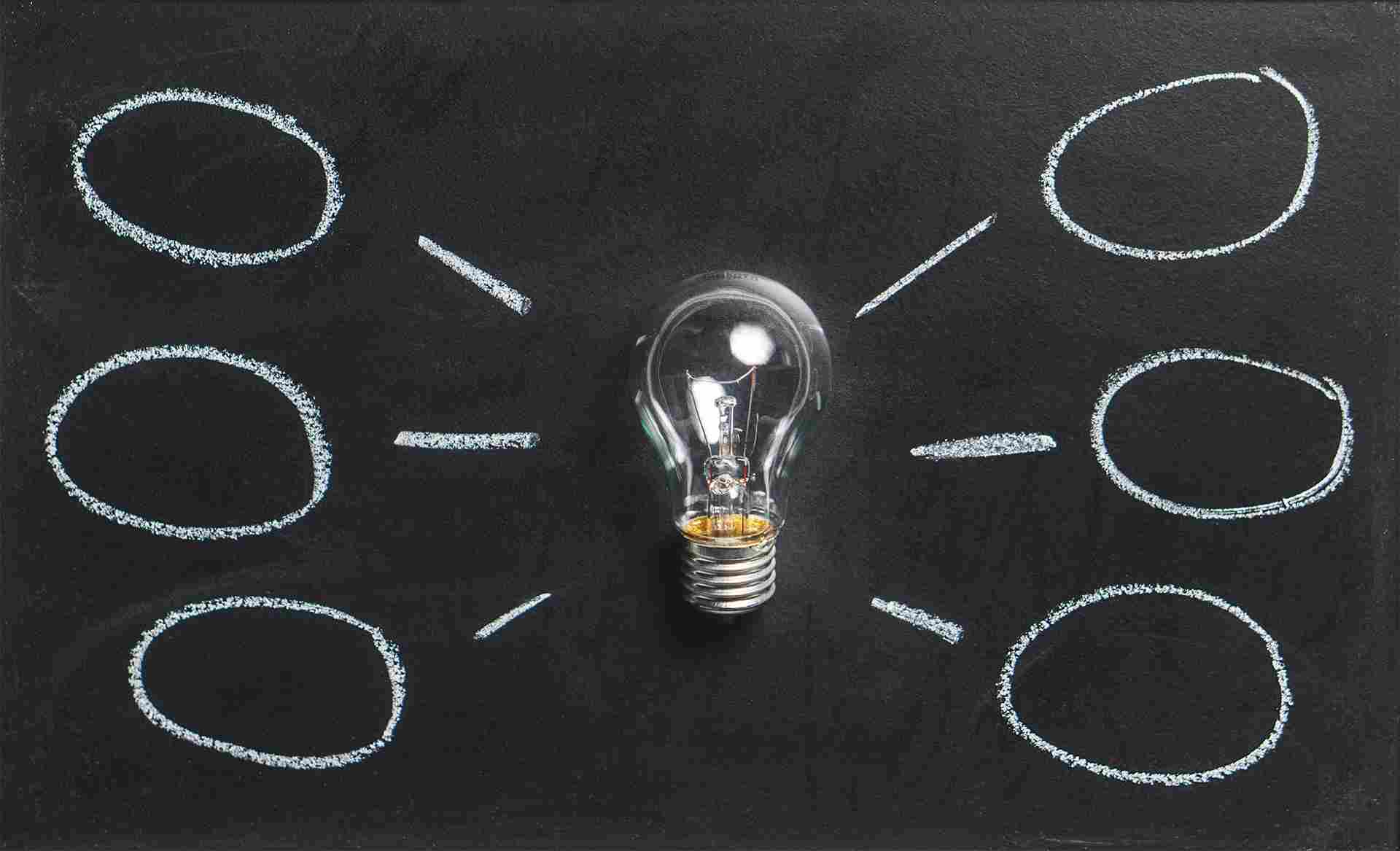
FDA Regulation of Artificial Intelligence/ Machine Learning

Construction Lending And Real Credit Administration: Evalua…

Sunshine Act Reporting - Clarification for Clinical Research

How the OBBB Act will Impact Immigration Enforcement! Preve…


2-Hour Virtual Seminar on Outlook - Timesaving Tips and Tri…


Leadership Upskilling: Don’t Just Manage; Lead with Influen…

H-1B Visa Updates and Employer Strategies for 2026

Aligning Your HR Strategy with Your Business Strategy: A Ro…

HIPAA 2025 – Major Changes, Latest Rulings & Guidance

AI for Excel Professionals: Enhancing Productivity with Cha…

Dealing With Difficult People: At Work & In Life

Understanding Accounting for non - Accounting professionals



Excel Power Skills: Master Functions, Formulas, and Macros …