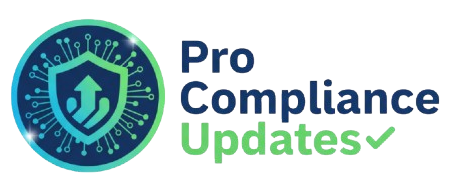Microsoft Copilot is an AI-powered tool integrated into Microsoft Office, designed to simplify and enhance productivity in Word, Excel, and PowerPoint. It automates repetitive tasks, ensuring professional results efficiently.
WHY SHOULD YOU ATTEND?
Learn how Microsoft Copilot can help you save time, boost productivity, and create high-quality documents, spreadsheets, and presentations with ease.
AREA COVERED
1. Word
Drafting Documents: Quickly generate drafts from prompts.
Summarization: Condense lengthy documents into concise summaries.
Content Rewriting: Adjust tone, clarity, or style effortlessly.
2. Excel
Data Insights: Extract actionable insights from datasets.
Formula Suggestions: Simplify complex formulas with AI.
Automated Dashboards: Quickly create visualizations and charts.
3. PowerPoint
Slide Generation: Turn ideas into professional slides.
Design Assistance: Get layout and theme suggestions.
Interactive Features: Add animations and transitions with ease.
LEARNING OBJECTIVES
Time-Saving: Automates repetitive processes.
Enhanced Productivity: Streamlines workflow and inspires creativity.
Professional Quality: Ensures polished and precise outputs.
WHO WILL BENEFIT?
- Professionals seeking to optimize document creation and analysis.
- Data analysts and managers looking for efficient tools.
Learn how Microsoft Copilot can help you save time, boost productivity, and create high-quality documents, spreadsheets, and presentations with ease.
1. Word
Drafting Documents: Quickly generate drafts from prompts.
Summarization: Condense lengthy documents into concise summaries.
Content Rewriting: Adjust tone, clarity, or style effortlessly.
2. Excel
Data Insights: Extract actionable insights from datasets.
Formula Suggestions: Simplify complex formulas with AI.
Automated Dashboards: Quickly create visualizations and charts.
3. PowerPoint
Slide Generation: Turn ideas into professional slides.
Design Assistance: Get layout and theme suggestions.
Interactive Features: Add animations and transitions with ease.
Time-Saving: Automates repetitive processes.
Enhanced Productivity: Streamlines workflow and inspires creativity.
Professional Quality: Ensures polished and precise outputs.
- Professionals seeking to optimize document creation and analysis.
- Data analysts and managers looking for efficient tools.
Speaker Profile
 Ritu Arora
Ritu Arora
Ritu Arora has trained more than 60,000 people in over 2500 corporations over the past 20 years. This extensive experience has allowed her to develop a deep understanding of the diverse needs of learners. Additionally, she has 11 years of corporate training experience at the Abu Dhabi National Oil Company, where she had the opportunity to conduct training in various international settings. As an expert in Microsoft Office, Ritu Arora has provided training on essential software programs such as Microsoft Office Specialist Excel and Microsoft Office Specialist PowerPoint. Her expertise has been further strengthened by her authorship of the books “Advance …
Upcoming Webinars

Leadership: Strategic Planning and Decision Making

Writing Techniques for Auditors and Risk Management Profess…

Language is Code - Intro to AI - Generative AI - ChatGPT an…

Gossip-Free: Leadership Techniques to Quell Office Chatter

Do's and Don'ts of Giving Effective Feedback for Performanc…

Women’s Hostility to Women at Work: Myth or Reality

4-Hour Virtual Seminar on Audit Proofing your Payroll Opera…

Do's and Don'ts of Documenting Employee Behaviour, Performa…


Retention Starts Here: Stop Losing Your Critical Talent and…


Practice Safe Stress ™: Preventing Burnout While Building R…

Impact Assessments For Supplier Change Notices

Cleanroom, Microbiology and Sterility Assurance Practices f…




Thriving in a Hybrid Workplace: Keys to Leadership and Team…

2-Hour Virtual Seminar on DeepSeek vs ChatGPT AI for CPAs a…

Understanding EBITDA – Definition, Formula & Calculation
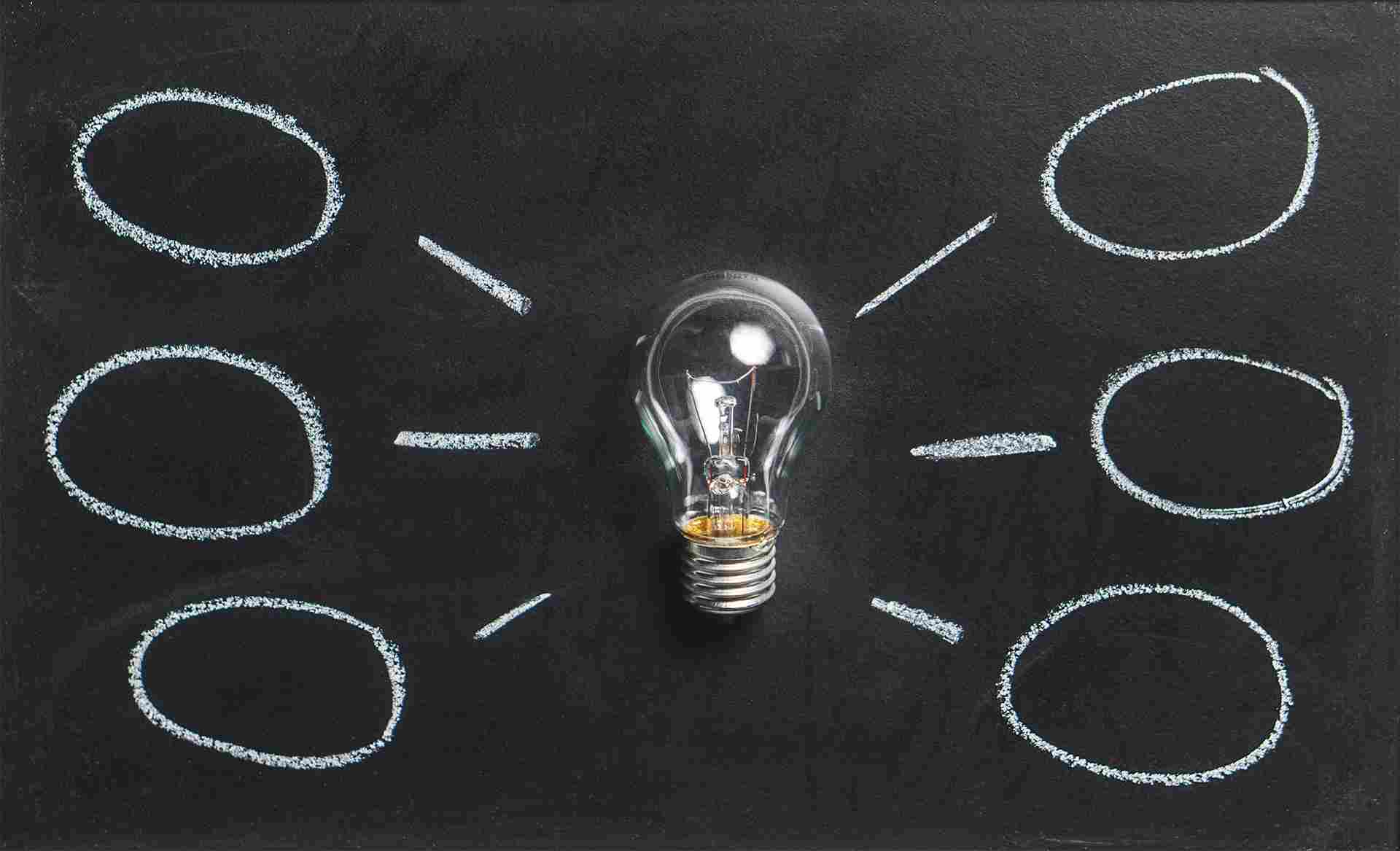
FDA Regulation of Artificial Intelligence/ Machine Learning

Construction Lending And Real Credit Administration: Evalua…

Sunshine Act Reporting - Clarification for Clinical Research

How the OBBB Act will Impact Immigration Enforcement! Preve…


2-Hour Virtual Seminar on Outlook - Timesaving Tips and Tri…


Leadership Upskilling: Don’t Just Manage; Lead with Influen…

H-1B Visa Updates and Employer Strategies for 2026

Aligning Your HR Strategy with Your Business Strategy: A Ro…

HIPAA 2025 – Major Changes, Latest Rulings & Guidance

AI for Excel Professionals: Enhancing Productivity with Cha…

Dealing With Difficult People: At Work & In Life

Understanding Accounting for non - Accounting professionals



Excel Power Skills: Master Functions, Formulas, and Macros …